Enable Metax GPU topology-aware scheduling
We now support metax.com/gpu by implementing topo-awareness among metax GPUs:
When multiple GPUs are configured on a single server, the GPU cards are connected to the same PCIe Switch or MetaXLink depending on whether they are connected , there is a near-far relationship. This forms a topology among all the cards on the server, as shown in the following figure:
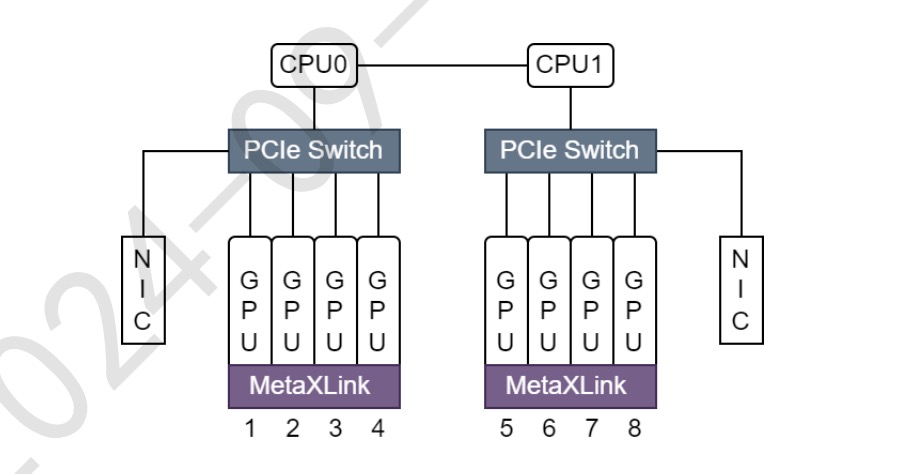
A user job requests a certain number of metax-tech.com/gpu resources, Kubernetes schedule pods to the appropriate node. gpu-device further processes the logic of allocating the remaining resources on the resource node following criterias below:
-
MetaXLink takes precedence over PCIe Switch in two way: – A connection is considered a MetaXLink connection when there is a MetaXLink connection and a PCIe Switch connection between the two cards. – When both the MetaXLink and the PCIe Switch can meet the job request Equipped with MetaXLink interconnected resources.
-
When using
node-scheduler-policy=spread, Allocate Metax resources to be under the same Metaxlink or Paiswich as much as possible, as the following figure shows:
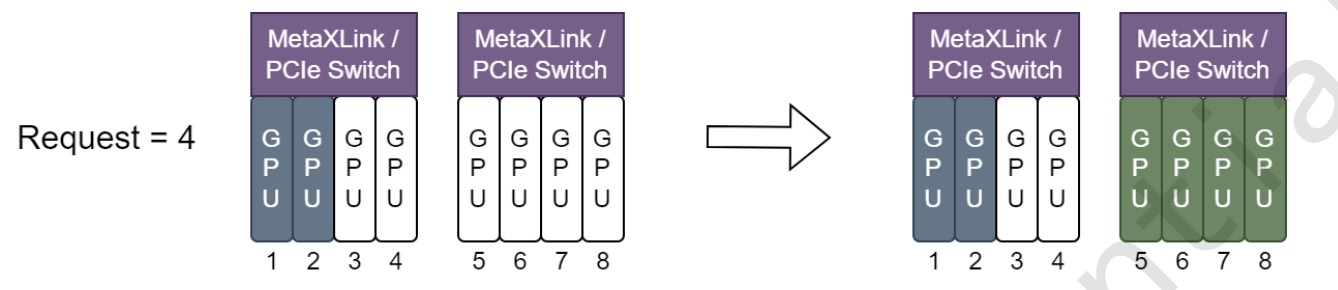
- When using
node-scheduler-policy=binpack, Assign GPU resources, so minimize the damage to MetaxXLink topology, as the following figure shows:
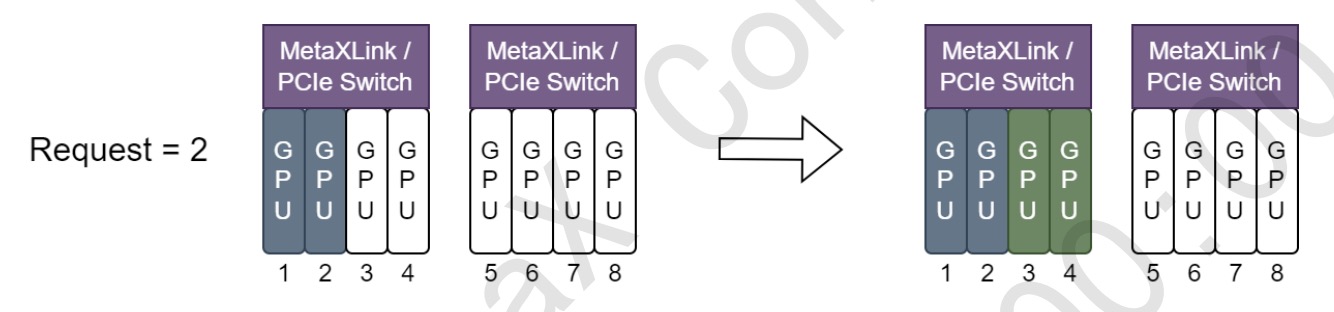
Important Notes
-
Device sharing is not supported yet.
-
These features are tested on MXC500
Prerequisites
- Metax GPU extensions >= 0.8.0
- Kubernetes >= 1.23
Enabling topo-awareness scheduling
-
Deploy Metax GPU Extensions on metax nodes (Please consult your device provider to aquire its package and document)
-
Deploy HAMi according to README.md
Running Metax jobs
Mthreads GPUs can now be requested by a container
using the metax-tech.com/gpu resource type:
apiVersion: v1
kind: Pod
metadata:
name: gpu-pod1
annotations: hami.io/node-scheduler-policy: "spread" # when this parameter is set to spread, the scheduler will try to find the best topology for this task.
spec:
containers:
- name: ubuntu-container
image: cr.metax-tech.com/public-ai-release/c500/colossalai:2.24.0.5-py38-ubuntu20.04-amd64
imagePullPolicy: IfNotPresent
command: ["sleep","infinity"]
resources:
limits:
metax-tech.com/gpu: 1 # requesting 1 vGPUs
NOTICE2: *You can find more examples in examples folder